What is a dry run?According to chat gpt a dry run : "Refers to a rehearsal or practice session conducted in a simulated or controlled environment to test the execution of a process, system, or event without actually implementing it in its full operational capacity. It involves going through the motions and steps of a particular activity, such as a presentation, procedure, or software implementation, to identify potential issues, assess readiness, and familiarize participants with the expected workflow. Dry runs are typically employed to uncover and rectify any flaws, ambiguities, or inefficiencies before the actual implementation or live performance takes place, allowing for adjustments and improvements to be made, thereby enhancing the overall outcome and reducing the likelihood of errors or disruptions." What is the purpose of a SQL Dry Run?To verify if your SQL scripts will execute and that those SQL scripts are doing what you think they will do. So what is a SQL Simulator?SQL Simulator makes performing dry runs easy with just the click of a button. What is needed to setup and run the software?The setup process can take as little as 5 minutes. Here is what you need
How does SQL Simulator work?It is similar in concept to Redgate SQL Clone or Windocs. If you are not familiar with these tools they make clones of your database. The key difference with SQL Simulator is, it only makes a clone of the database objects affected by your sql script not the entire database. Nor does it copy the entire table (if your sql has where clauses). Once those database objects have been cloned, SQL Simulator then executes your script against the cloned database it created. For a more in-depth technical overview click here Can I see a demo?Here you go
2 Comments
|
Tribal KnowledgeArchives
May 2024
Categories |
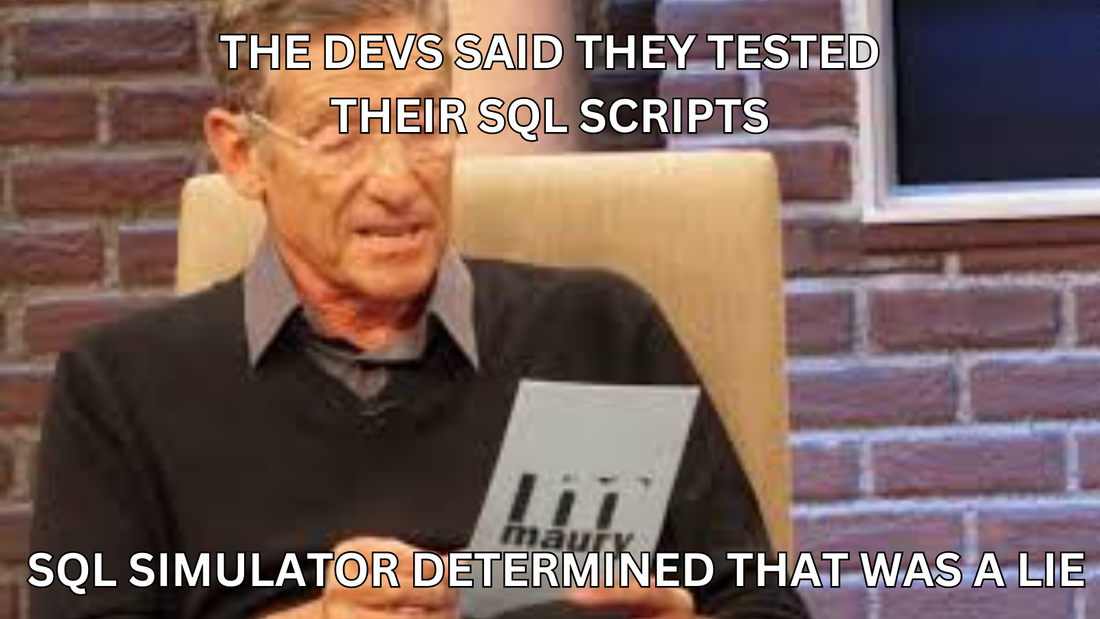
 RSS Feed
RSS Feed